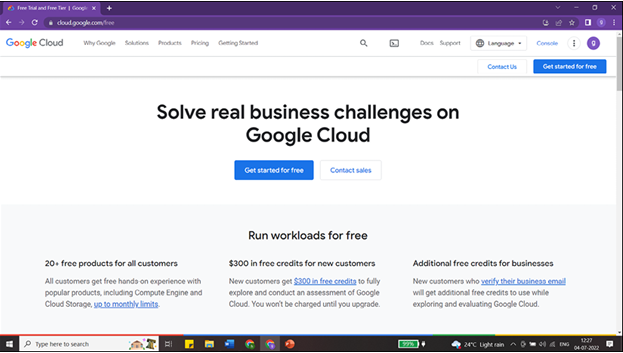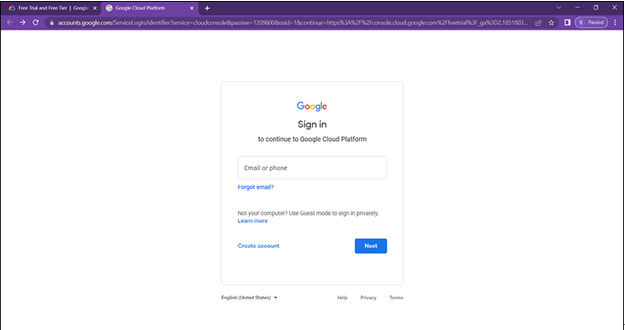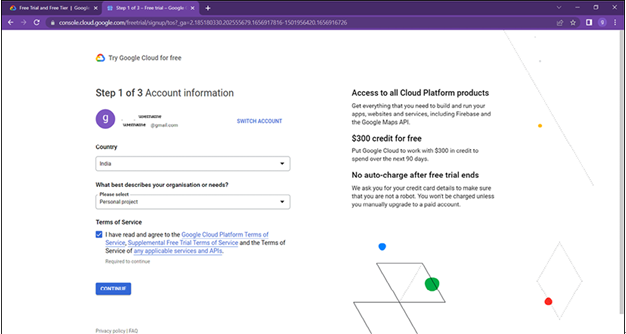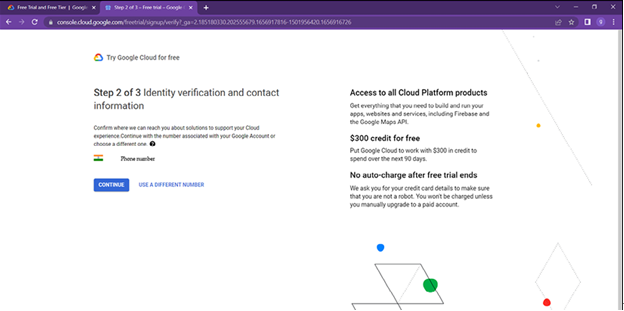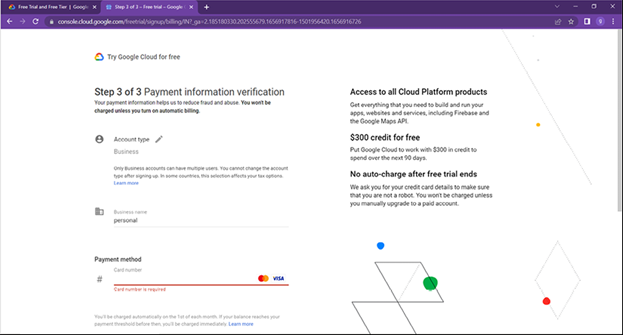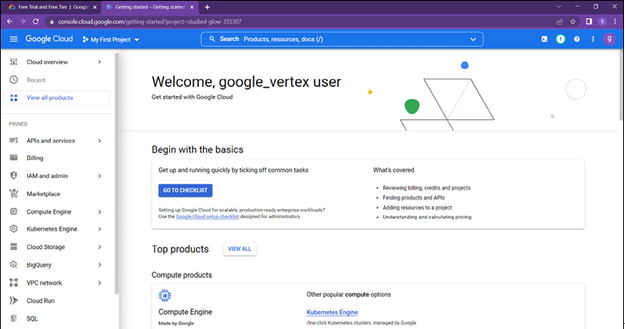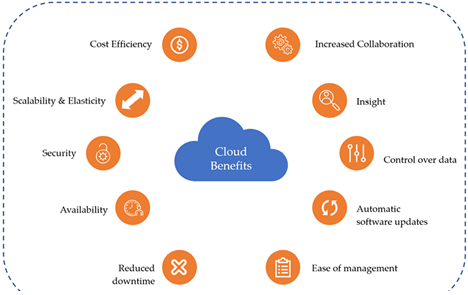Footprint of Google Cloud Platform – Basics of Google Cloud Platform
Independent geographical areas are known as regions, while zones make up regions. Zones and regions are logical abstractions of the underlying physical resources that are offered in one or more datacenters physically located throughout the world. Within a region, the Google Cloud resources are deployed to specific locations referred to as zones. It is important that zones are seen as a single failure area within a region. Figure 1.8 shows the footprint of GCP:

The time this book was written there were about 34 regions, 103 zones and 147 network edge location across 200+ countries. GCP is constantly increasing its presence across the globe, please check the link mentioned below to get the latest numbers.
Image source: https://cloud.google.com/about/locations
The services and resources offered by Google Cloud may either be handled on a zonal or regional level, or they can be managed centrally by Google across various regions.:
- Zonal resources: The resources in a zone only work in that zone. When a zone goes down, some or all of the resources in that zone can be affected.
- Regional resources: They are spread across multiple zones in a region to make sure they are always available.
- Multiregional resources: Google manages a number of Google Cloud services to be redundant and spread both inside and between regions. These services improve resource efficiency, performance, and availability.
- Global resources: Any resource within the same project has access to global resources from any zone. There is no requirement to specify a scope when creating a global resource.
Network edge locations are helpful for hosting static material that is well-liked by the user base of the hosting service. The material is temporarily cached on these edge nodes, which enables users to get the information from a place that is much closer to where they are located. Users will have a more positive experience as a result of this.
There are few benefits associated with the GCP’s regions and zones. When it comes to ensuring high availability, high redundancy, and high dependability, the notion of regions and zones is helpful. Obey the laws and regulations that have been established by the government. Data rules might vary greatly from one nation to the next.