Hierarchy of GCP – Basics of Google Cloud Platform
The term resource is used to describe anything that is put to use on Google Cloud Platform. Everything in the Google cloud has a clear hierarchy that resembles a parent-child connection. Hierarchy followed in Google Cloud Platform is as shown in Figure 1.11:
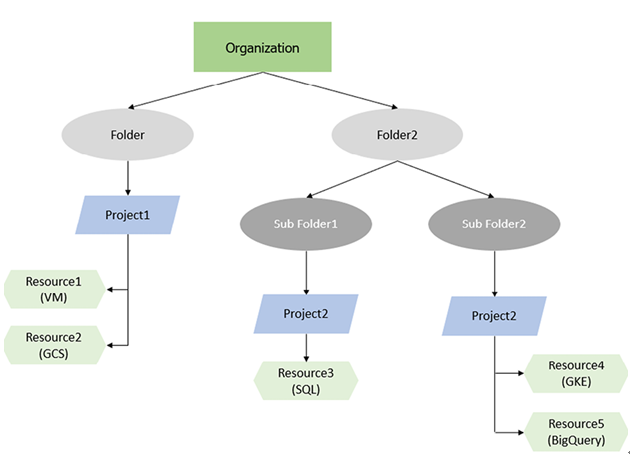
The Organization node serves as the starting point for the GCP Hierarchy and may stand for either an organization or a firm. The organization is the progenitor of both the folder and the project, as well as their respective resources. The rules for controlling access that have been implemented on the organization are applicable to all of the projects and resources that are affiliated with it.
But, if we establish an account with the personal mail ID as we did in the previous section, we would not be able to view the organization. On the other hand, if we login with our Google Workspace account and then start a project, the organization will be provided for us immediately. In addition, without organization, only a small number of the functions of the resource manager will be available.
Under organization we have folders. We are able to have an extra grouping mechanism at our disposal with the assistance of folders, and we may conceptualize this as a hierarchy of sub-organizations contained inside the larger organization. It is possible for a folder to have extra subfolders included inside it. You have the option of granting rights to access the project and all of its resources, either completely or partially, depending on the folder in question.
A project is an entity that exists at the most fundamental level. It is possible to have many projects nested inside of organization’s and folders. The project is absolutely necessary in order to make use of GCP resources, and it serves as the foundation for making use of cloud services, managing APIs, and enabling billing. A project has two different IDs connected with it. The first of these is the project ID, which is a one-of-a-kind identification for the project. And the second one is the project number, which is automatically issued whenever a project is created, and we are unable to modify it in any way.
The term resources refers to the components that make up Google Cloud Platform. Resources include things like cloud storage, databases, virtual machines, and so on. Each time we establish a cloud storage bucket or deploy a virtual machine, we link those resources to the appropriate project.
Leave a Reply