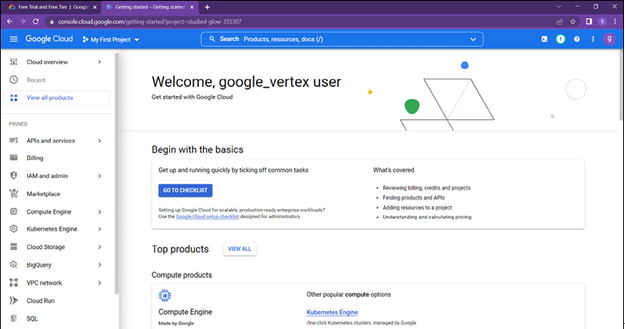Introduction to Google Cloud Platform – Basics of Google Cloud Platform
Google Cloud Platform is one of the hyper scale infrastructure providers in the industry. It is a collection of cloud computing services that are offered by Google. These services operate on the same infrastructure that Google employs for its end-user products, including YouTube, Gmail, and a number of other offerings. The Google Cloud Platform provides a wide range of services, such as computing, storage, and networking, among other things.
Google Cloud Platform was first launched in 2008, and as of now, it is the third cloud platform that sees the most widespread use. Additionally, there is a growing need for platforms that are hosted on the cloud.
The Google cloud gives us a service-centric perspective of all our environments in addition to providing a standard platform and data analysis for deployments, regardless of where they are physically located. Using the capabilities of sophisticated analytics and machine learning offered by Google Cloud, we can extract the most useful insights from our data. Users will be able to automate procedures, generate predictions, and simplify administration and operations with the support of Google’s serverless data analytics and machine learning platform. The services provided by Google Cloud encrypt data while it is stored, while it is being sent, and while it is being used. Advanced security mechanisms protect the privacy of data.
Account creation on Google Cloud Platform
Users can create free GCP account from the link https://cloud.google.com/free.
Free account provides 300$ credit for a period of 90 days.
Steps for creating a free account are as follows:
- Open https://cloud.google.com/free.
- Click on Get started for free.
The opening screen looks like Figure 1.2:
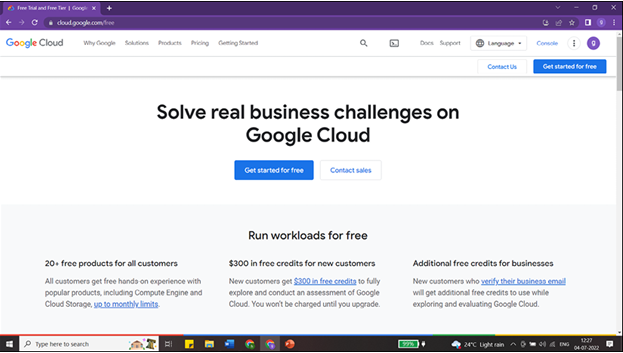
Figure 1.2: GCP account creation
- Login with your Gmail credentials, create one if you do not have. This can be seen illustrated in Figure 1.3:
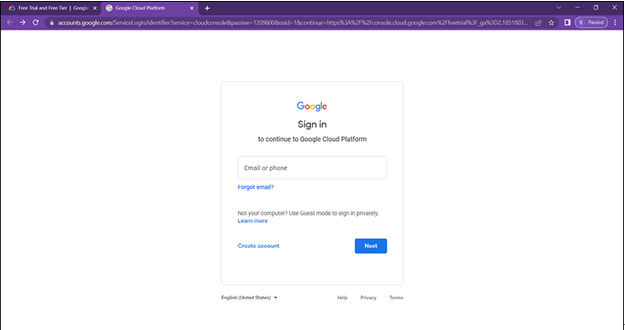
Figure 1.3: GCP account creation enter valid mail address
- Selection of COUNTRY and needs:
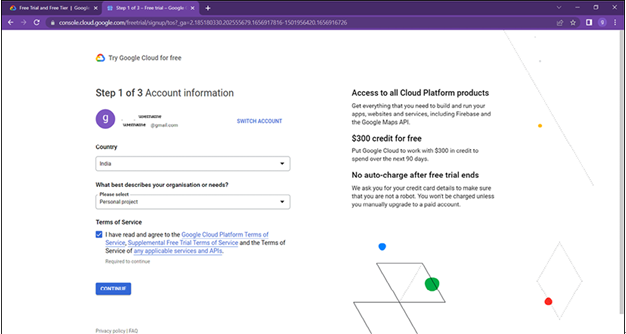
Figure 1.4: GCP account creation country selection
- Select the Country and project. Check the Terms of service and click on CONTINUE.
- Provide phone number for the identity verification as shown in Figure 1.5:
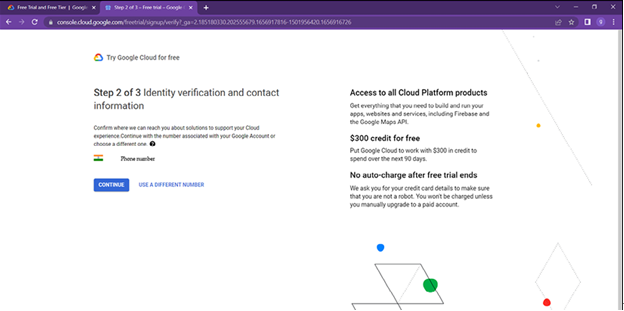
Figure 1.5: GCP account creation enter phone number
- Free accounts require a credit card. Verification costs Rs 2. Addresses must be provided. Click on START MY FREE TRIAL on this page:
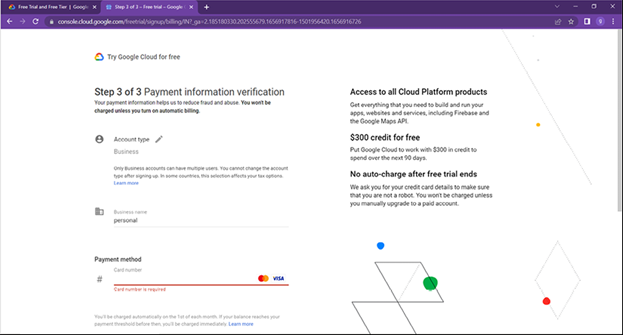
Figure 1.6: GCP account creation enter valid credit card details
- Users will land into this page once the free trail has started. The welcome page can be seen in Figure 1.7: